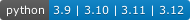A light weight tool for creating summary statistics from dataframes.
skimpy is a light weight tool that provides summary statistics about variables in pandas or Polars data frames within the console or your interactive Python window.
Think of it as a super-charged version of pandas ’ df.describe().
Quickstart
skim a pandas or polars dataframe and produce summary statistics within the console using:
from skimpy import skimwhere df is a pandas or polars dataframe.
If you need to a dataset to try skimpy out on, you can use the built-in test Pandas data frame:
from skimpy import generate_test_data, skim= generate_test_data()
╭──────────────────────────────────────────────── skimpy summary ─────────────────────────────────────────────────╮
│ Data Summary Data Types Categories │
│ ┏━━━━━━━━━━━━━━━━━━━┳━━━━━━━━┓ ┏━━━━━━━━━━━━━┳━━━━━━━┓ ┏━━━━━━━━━━━━━━━━━━━━━━━┓ │
│ ┃ Dataframe ┃ Values ┃ ┃ Column Type ┃ Count ┃ ┃ Categorical Variables ┃ │
│ ┡━━━━━━━━━━━━━━━━━━━╇━━━━━━━━┩ ┡━━━━━━━━━━━━━╇━━━━━━━┩ ┡━━━━━━━━━━━━━━━━━━━━━━━┩ │
│ │ Number of rows │ 1000 │ │ float64 │ 3 │ │ class │ │
│ │ Number of columns │ 13 │ │ category │ 2 │ │ location │ │
│ └───────────────────┴────────┘ │ datetime64 │ 2 │ └───────────────────────┘ │
│ │ object │ 2 │ │
│ │ int64 │ 1 │ │
│ │ bool │ 1 │ │
│ │ string │ 1 │ │
│ │ timedelta64 │ 1 │ │
│ └─────────────┴───────┘ │
│ number │
│ ┏━━━━━━━━━┳━━━━━━┳━━━━━━━┳━━━━━━━━━━━┳━━━━━━━━━┳━━━━━━━━━━━━┳━━━━━━━━━┳━━━━━━━━━━━━┳━━━━━━━━┳━━━━━━━┳━━━━━━━━┓ │
│ ┃ column ┃ NA ┃ NA % ┃ mean ┃ sd ┃ p0 ┃ p25 ┃ p50 ┃ p75 ┃ p100 ┃ hist ┃ │
│ ┡━━━━━━━━━╇━━━━━━╇━━━━━━━╇━━━━━━━━━━━╇━━━━━━━━━╇━━━━━━━━━━━━╇━━━━━━━━━╇━━━━━━━━━━━━╇━━━━━━━━╇━━━━━━━╇━━━━━━━━┩ │
│ │ length │ 0 │ 0 │ 0.5016 │ 0.3597 │ 1.573e-06 │ 0.134 │ 0.4976 │ 0.8602 │ 1 │ █▃▃▃▄█ │ │
│ │ width │ 0 │ 0 │ 2.037 │ 1.929 │ 0.002057 │ 0.603 │ 1.468 │ 2.953 │ 13.91 │ █▃▁ │ │
│ │ depth │ 0 │ 0 │ 10.02 │ 3.208 │ 2 │ 8 │ 10 │ 12 │ 20 │ ▁▄█▆▃▁ │ │
│ │ rnd │ 118 │ 11.8 │ -0.01977 │ 1.002 │ -2.809 │ -0.7355 │ -0.0007736 │ 0.6639 │ 3.717 │ ▁▄█▅▁ │ │
│ └─────────┴──────┴───────┴───────────┴─────────┴────────────┴─────────┴────────────┴────────┴───────┴────────┘ │
│ category │
│ ┏━━━━━━━━━━━━━━━━━━━━━━━━━━━━━┳━━━━━━━━━━━━┳━━━━━━━━━━━━━━━━━┳━━━━━━━━━━━━━━━━━━━━━━━━━┳━━━━━━━━━━━━━━━━━━━━━┓ │
│ ┃ column ┃ NA ┃ NA % ┃ ordered ┃ unique ┃ │
│ ┡━━━━━━━━━━━━━━━━━━━━━━━━━━━━━╇━━━━━━━━━━━━╇━━━━━━━━━━━━━━━━━╇━━━━━━━━━━━━━━━━━━━━━━━━━╇━━━━━━━━━━━━━━━━━━━━━┩ │
│ │ class │ 0 │ 0 │ False │ 2 │ │
│ │ location │ 1 │ 0.1 │ False │ 5 │ │
│ └─────────────────────────────┴────────────┴─────────────────┴─────────────────────────┴─────────────────────┘ │
│ bool │
│ ┏━━━━━━━━━━━━━━━━━━━━━━━━━━━━━━━━━┳━━━━━━━━━━━━━━━━━━┳━━━━━━━━━━━━━━━━━━━━━━━━━━━━━━━━┳━━━━━━━━━━━━━━━━━━━━━━┓ │
│ ┃ column ┃ true ┃ true rate ┃ hist ┃ │
│ ┡━━━━━━━━━━━━━━━━━━━━━━━━━━━━━━━━━╇━━━━━━━━━━━━━━━━━━╇━━━━━━━━━━━━━━━━━━━━━━━━━━━━━━━━╇━━━━━━━━━━━━━━━━━━━━━━┩ │
│ │ booly_col │ 516 │ 0.52 │ █ █ │ │
│ └─────────────────────────────────┴──────────────────┴────────────────────────────────┴──────────────────────┘ │
│ datetime │
│ ┏━━━━━━━━━━━━━━━━━━━━━━━━━━━━━━┳━━━━━━━┳━━━━━━━━━━┳━━━━━━━━━━━━━━━━━━━━┳━━━━━━━━━━━━━━━━━━━┳━━━━━━━━━━━━━━━━━┓ │
│ ┃ column ┃ NA ┃ NA % ┃ first ┃ last ┃ frequency ┃ │
│ ┡━━━━━━━━━━━━━━━━━━━━━━━━━━━━━━╇━━━━━━━╇━━━━━━━━━━╇━━━━━━━━━━━━━━━━━━━━╇━━━━━━━━━━━━━━━━━━━╇━━━━━━━━━━━━━━━━━┩ │
│ │ datetime │ 0 │ 0 │ 2018-01-31 │ 2101-04-30 │ ME │ │
│ │ datetime_no_freq │ 3 │ 0.3 │ 1992-01-05 │ 2023-03-04 │ None │ │
│ └──────────────────────────────┴───────┴──────────┴────────────────────┴───────────────────┴─────────────────┘ │
│ <class 'datetime.date'> │
│ ┏━━━━━━━━━━━━━━━━━━━━━━━━━━━━━━━━━━┳━━━━━━━┳━━━━━━━━━━┳━━━━━━━━━━━━━━━━━━┳━━━━━━━━━━━━━━━━━━┳━━━━━━━━━━━━━━━━┓ │
│ ┃ column ┃ NA ┃ NA % ┃ first ┃ last ┃ frequency ┃ │
│ ┡━━━━━━━━━━━━━━━━━━━━━━━━━━━━━━━━━━╇━━━━━━━╇━━━━━━━━━━╇━━━━━━━━━━━━━━━━━━╇━━━━━━━━━━━━━━━━━━╇━━━━━━━━━━━━━━━━┩ │
│ │ datetime.date │ 0 │ 0 │ 2018-01-31 │ 2101-04-30 │ ME │ │
│ │ datetime.date_no_freq │ 0 │ 0 │ 1992-01-05 │ 2023-03-04 │ None │ │
│ └──────────────────────────────────┴───────┴──────────┴──────────────────┴──────────────────┴────────────────┘ │
│ timedelta64 │
│ ┏━━━━━━━━━━━━━━━━┳━━━━━━┳━━━━━━━━━┳━━━━━━━━━━━━━━━━━━━━━━━━┳━━━━━━━━━━━━━━━━━━━━━━━━┳━━━━━━━━━━━━━━━━━━━━━━━━┓ │
│ ┃ column ┃ NA ┃ NA % ┃ mean ┃ median ┃ max ┃ │
│ ┡━━━━━━━━━━━━━━━━╇━━━━━━╇━━━━━━━━━╇━━━━━━━━━━━━━━━━━━━━━━━━╇━━━━━━━━━━━━━━━━━━━━━━━━╇━━━━━━━━━━━━━━━━━━━━━━━━┩ │
│ │ time diff │ 5 │ 0.5 │ 8 days 00:05:47 │ 0 days 00:00:00 │ 26 days 00:00:00 │ │
│ └────────────────┴──────┴─────────┴────────────────────────┴────────────────────────┴────────────────────────┘ │
│ string │
│ ┏━━━━━━━━┳━━━━┳━━━━━━┳━━━━━━━━━━━━┳━━━━━━━━━━━┳━━━━━━━━━━━━┳━━━━━━━━━━━┳━━━━━━━━━━━━┳━━━━━━━━━━━┳━━━━━━━━━━━━┓ │
│ ┃ ┃ ┃ ┃ ┃ ┃ ┃ ┃ chars per ┃ words per ┃ total ┃ │
│ ┃ column ┃ NA ┃ NA % ┃ shortest ┃ longest ┃ min ┃ max ┃ row ┃ row ┃ words ┃ │
│ ┡━━━━━━━━╇━━━━╇━━━━━━╇━━━━━━━━━━━━╇━━━━━━━━━━━╇━━━━━━━━━━━━╇━━━━━━━━━━━╇━━━━━━━━━━━━╇━━━━━━━━━━━╇━━━━━━━━━━━━┩ │
│ │ text │ 6 │ 0.6 │ How are │ Indeed, │ How are │ What │ 31.1 │ 5.8 │ 5761 │ │
│ │ │ │ │ you? │ it was │ you? │ weather! │ │ │ │ │
│ │ │ │ │ │ the most │ │ │ │ │ │ │
│ │ │ │ │ │ outrageou │ │ │ │ │ │ │
│ │ │ │ │ │ sly │ │ │ │ │ │ │
│ │ │ │ │ │ pompous │ │ │ │ │ │ │
│ │ │ │ │ │ cat I │ │ │ │ │ │ │
│ │ │ │ │ │ have ever │ │ │ │ │ │ │
│ │ │ │ │ │ seen. │ │ │ │ │ │ │
│ └────────┴────┴──────┴────────────┴───────────┴────────────┴───────────┴────────────┴───────────┴────────────┘ │
│ object │
│ ┏━━━━━━━━━━━━━━━━━━━━━━━━━━━━━━━━━━━━━━━━━━━━━━━━━━━━━━━━━━━━━━━━━━━━━━━━━┳━━━━━━━━━━━━━━┳━━━━━━━━━━━━━━━━━━━┓ │
│ ┃ column ┃ NA ┃ NA % ┃ │
│ ┡━━━━━━━━━━━━━━━━━━━━━━━━━━━━━━━━━━━━━━━━━━━━━━━━━━━━━━━━━━━━━━━━━━━━━━━━━╇━━━━━━━━━━━━━━╇━━━━━━━━━━━━━━━━━━━┩ │
│ │ datetime.date │ 0 │ 0 │ │
│ │ datetime.date_no_freq │ 0 │ 0 │ │
│ └─────────────────────────────────────────────────────────────────────────┴──────────────┴───────────────────┘ │
╰────────────────────────────────────────────────────── End ──────────────────────────────────────────────────────╯
It is recommended that you set your datatypes before using skimpy (for example converting any text columns to pandas string datatype), as this will produce richer statistical summaries. However, the skim() function will try and guess what the datatypes of your columns are.
Requirements
You can find a full list of requirements in the pyproject.toml file.
You can try this package out right now in your browser using this Google Colab notebook (requires a Google account). Note that the Google Colab notebook uses the latest package released on PyPI (rather than the development release).
Installation
You can install the latest release of skimpy via pip from PyPI :
To install the development version from git, use:
$ pip install git+https://github.com/aeturrell/skimpy.gitFor development, see contributing .
License
Distributed under the terms of the MIT license , skimpy is free and open source software.
Issues
If you encounter any problems, please file an issue along with a detailed description.
Credits
This project was generated from @cjolowicz 's Hypermodern Python Cookiecutter template.
skimpy was inspired by the R package skimr ydata_profiling dataprep clean_columns function comes.
This package would not have been possible without the Rich
The package is built with poetry , while the documentation is built with Quarto and Quartodoc (a Python package). Tests are run with nox .
Using skimpy in your paper? Let us know by raising an issue beginning with “citation” and we’ll add it to this page.